The Java driver for RethinkDB has recently been released in beta.
I created a little chat application with Spring Boot, you can see the result on github.
There is a docker-compose file at the root of the project that you can use to run a RethinkDB instance instead of installing it directly on your machine.
Why RethinkDB?
I already gave RethinkDB a try a few months ago and I was very impressed with its beautiful admin GUI, its clustering capabilities and its clever and intuitive API.
But there is more! RethinkDB is a DB engine designed to push updates to the clients in real time.
In the CAP theorem, rethinkDB focuses on being Consistent in case of difficulties in the cluster.
Relevant quote from the FAQ:
Authoritative systems such as RethinkDB and MongoDB choose to maintain data consistency. Building applications on top of authoritative primary systems is much simpler because all of the issues associated with data inconsistency do not arise. In exchange, these applications will occasionally experience availability issues.
Once RethinkDB is started, you can connect on the beautiful admin GUI on port 8080:
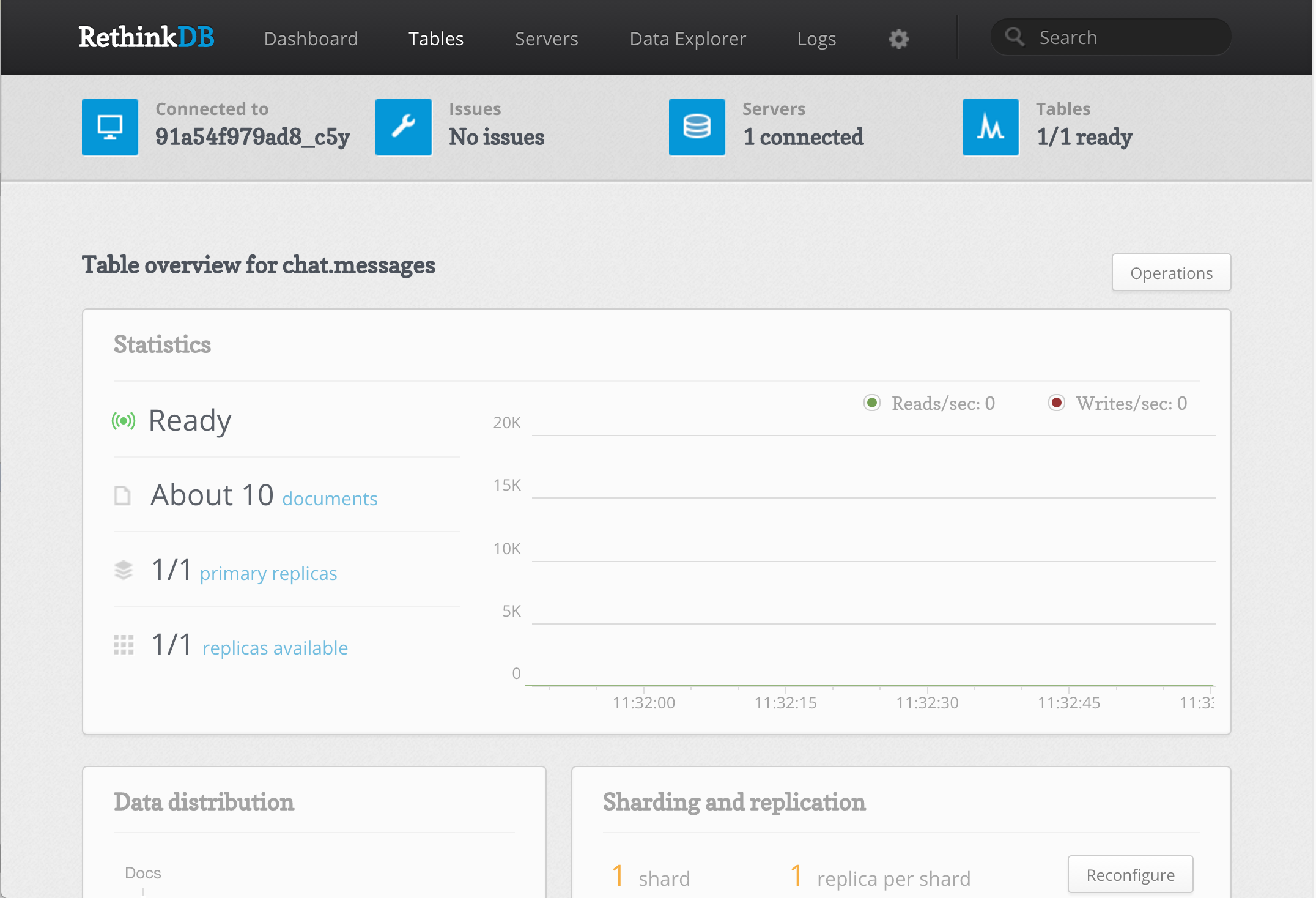
Setting up the project
I created a Gradle project with the web and websocket Spring boot starters.
I also added a couple of webjars:
jquery for ajax requests, sockjs and stomp to connect to Spring’s websockets:
dependencies {
compile('org.springframework.boot:spring-boot-starter-web')
compile('org.springframework.boot:spring-boot-starter-websocket')
compile('org.springframework.boot:spring-boot-devtools')
compile 'org.webjars:jquery:3.0.0-alpha1'
compile 'org.webjars:sockjs-client:1.0.0'
compile 'org.webjars:stomp-websocket:2.3.3'
compile 'com.rethinkdb:rethinkdb-driver:2.2-b1-SNAPSHOT'
}
Getting a connection
Every action we will perform on the database will require a Connection.
We can create a small factory that we will later use in the code:
public class RethinkDBConnectionFactory {
private String host;
public RethinkDBConnectionFactory(String host) {
this.host = host;
}
public Connection<ConnectionInstance> createConnection() {
try {
return RethinkDB.r.connection().hostname(host).connect();
} catch (TimeoutException e) {
throw new RuntimeException(e);
}
}
}
Initializing the DB
For this little chat, we will need a database called chat and a table
called messages.
To avoid creating them by hand, we can create a Spring bean that will get called when the application starts:
public class DbInitializer implements InitializingBean {
@Autowired
private RethinkDBConnectionFactory connectionFactory;
@Autowired
private ChatChangesListener chatChangesListener;
private static final RethinkDB r = RethinkDB.r;
@Override
public void afterPropertiesSet() throws Exception {
createDb();
// we will see that later on
chatChangesListener.pushChangesToWebSocket();
}
private void createDb() {
Connection<ConnectionInstance> connection = connectionFactory.createConnection();
List<String> dbList = r.dbList().run(connection);
if (!dbList.contains("chat")) {
r.dbCreate("chat").run(connection);
}
List<String> tables = r.db("chat").tableList().run(connection);
if (!tables.contains("messages")) {
r.db("chat").tableCreate("messages").run(connection);
r.db("chat").table("messages").indexCreate("time").run(connection);
}
}
}
Ignore the pushChangesToWebSocket() method call for now, we will see this in a minute.
We can already get a feel for the RethinkDB API. It was originally designed for dynamically typed language so some things might be a little awkward for hardcore Java developers.
For instance, the result of the operations can be of any type. RethinkDB will try to coerce the result according to the return type chosen, if possible.
This is both good, because of the additional flexibility, and bad, because you cannot rely on autocomplete to know the return type of an operation.
The ChatController
The chat controller will react to two things:
GETting the last 20 messages from the DBPOSTing a new message
Here is the code, which is kind of straight-forward:
@RestController
@RequestMapping("/chat")
public class ChatController {
protected final Logger log = LoggerFactory.getLogger(ChatController.class);
private static final RethinkDB r = RethinkDB.r;
@Autowired
private RethinkDBConnectionFactory connectionFactory;
@RequestMapping(method = RequestMethod.POST)
public ChatMessage postMessage(@RequestBody ChatMessage chatMessage) {
chatMessage.setTime(OffsetDateTime.now());
Object run = r.db("chat").table("messages").insert(chatMessage)
.run(connectionFactory.createConnection());
log.info("Insert {}", run);
return chatMessage;
}
@RequestMapping(method = RequestMethod.GET)
public List<ChatMessage> getMessages() {
List<ChatMessage> messages = r.db("chat").table("messages")
.orderBy().optArg("index", r.desc("time"))
.limit(20)
.orderBy("time")
.run(connectionFactory.createConnection(), ChatMessage.class);
return messages;
}
}
The cool thing is that the API clean and simple to understand.
Some things are still a bit funny:
- The
optArgafter the orderBy is a bit cryptic - I spent some time figuring out that your POJO class must not contain any id attribute for the auto-generation to work
Setting up websockets
Now that we can read and write from the DB, we need to push the updates to the client in real time.
We will use websockets over SockJS for that. The configuration for websockets is pretty classic:
@Configuration
@EnableWebSocketMessageBroker
public class WebSocketConfig extends AbstractWebSocketMessageBrokerConfigurer {
@Override
public void configureMessageBroker(MessageBrokerRegistry config) {
config.enableSimpleBroker("/topic");
}
@Override
public void registerStompEndpoints(StompEndpointRegistry registry) {
registry.addEndpoint("/chatWS").withSockJS();
}
}
How to read that:
- Our clients will be able to connect to the
/chatWSendpoint - The clients will then have the possibility to listen to any topic whose url begins
with
/topic(i.e,/topic/messages) and get notified in real time
Listening to the updates
We will now listen to database updates in a thread and broadcast the changes to all the clients listening on the web socket.
We use the @Async annotation, so Spring will take care of running the code in a thread
for us:
@Service
public class ChatChangesListener {
protected final Logger log = LoggerFactory.getLogger(ChatChangesListener.class);
private static final RethinkDB r = RethinkDB.r;
@Autowired
private RethinkDBConnectionFactory connectionFactory;
@Autowired
private SimpMessagingTemplate webSocket;
@Async
public void pushChangesToWebSocket() {
Cursor<ChatMessage> cursor = r.db("chat").table("messages").changes()
.getField("new_val")
.run(connectionFactory.createConnection(), ChatMessage.class);
while (cursor.hasNext()) {
ChatMessage chatMessage = cursor.next();
log.info("New message: {}", chatMessage.message);
webSocket.convertAndSend("/topic/messages", chatMessage);
}
}
}
So what happens here? Each time a change happens in the database,
we will get an update. This update will contain two fields: old_val and new_val.
See the documentation.
Since we are only interested in the new things, we will only retrieve the new_val field.
Note that the second (optional) argument to the run method is a class.
If present, RethinkDB will try to convert the data to this target class, just like
we did in the ChatController above.
Then, we simply broadcast the message to all the clients listening on /topic/messages.
The client
If you never used webjars before, they are simply jar packages containing frontend
dependencies. With Spring Boot we can use them in our web pages directly.
Below the index.html file of our application:
<!DOCTYPE html>
<html lang="en">
<head>
<meta charset="UTF-8">
<title>Title</title>
<script src="webjars/jquery/3.0.0-alpha1/jquery.js"></script>
<script src="webjars/sockjs-client/1.0.0/sockjs.js"></script>
<script src="webjars/stomp-websocket/2.3.3/stomp.js"></script>
<script src="js/main.js"></script>
</head>
<body>
<div id="chat">
<div id="messages">
</div>
<form onsubmit="sendMessage(); return false;">
<label>
Message:
<input type="text" id="messageInput" />
</label>
<button type="submit">Send</button>
</form>
</div>
</body>
</html>
And the javascript:
var userName = window.prompt("Enter your name", "some user");
function appendMessage(message) {
$('#messages').append($('<div />').text(message.from + ": " + message.message))
}
function getPreviousMessages() {
$.get('/chat').done(messages => messages.forEach(appendMessage));
}
function sendMessage() {
var $messageInput = $('#messageInput');
var message = {message: $messageInput.val(), from: userName};
$messageInput.val('');
post('/chat', message);
}
function onNewMessage(result) {
var message = JSON.parse(result.body);
appendMessage(message);
}
function connectWebSocket() {
var socket = new SockJS('/chatWS');
stompClient = Stomp.over(socket);
//stompClient.debug = null;
stompClient.connect({}, (frame) => {
console.log('Connected: ' + frame);
stompClient.subscribe('/topic/messages', onNewMessage);
});
}
getPreviousMessages();
connectWebSocket();
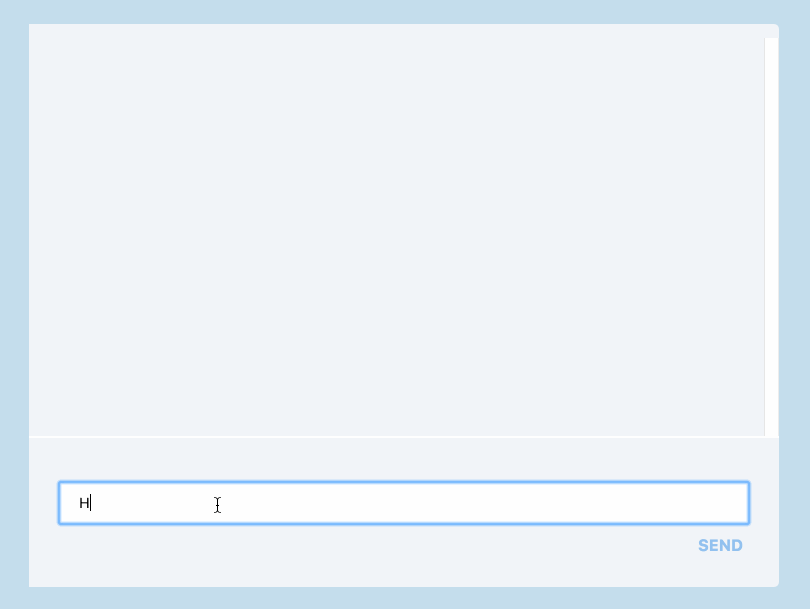
Conclusion
RethinkDB is an awesome database, especially because it lets you decouple the code that updates the database and the code that listens to the changes.
The driver is brand new and still in beta but we can already salute the efforts of the developers for such an amazing work!
As always, check out the project on github and tell me what you think!