Since React is just the view layer of your front-end stack, the community had to provide the solutions for the remaining problems.
Right now there seems to be a consensus for the best libraries. The recommended stack is:
- Building:
Webpackandbabel - Managing your UI state:
ReduxandImmutableJS - Routing:
React-router(ahem!)
But there seems to be lots of options to connect Redux to your API.
Yesterday, I decided to see what Shasta had in store for us. I have to say that I was more than happy with what I saw!
Check out my demo project on GitHub.
What is Shasta?
Shasta is the latest project of @Contra (Eric Schoffstall), previously known for Gulp.
The idea is to take the best practices and libraries used by the React community and stitch them together with nice helpers.
It is an opinionated library.
Without surprise, you will find support for all the libraries cited above.
Shasta is very ambitious and aims to help you solve Server Side Rendering, manage security and user sessions, etc.
Check the shasta-boilerplate for a more comprehensive example.
In this article I will focus on Tahoe and the shasta data view.
I think that those two things alone are well worth a blog post!
A word of warning!
Shasta is under development. All the dependencies in the demo are pointing to the github repositories. There are no npm releases yet!
Likewise, the documentation is very sparse at the moment.
Thinks are likely to change or break. You have been warned.
Your best bet to learn more about Shasta right now is to listen to the Javascript Jabber podcast episode on Shasta.
The store
The central element in Shasta is the store. It is very similar to Redux’s store but it adds the notion of plugins.
To get started quickly, I created a project [using nwb]({% post_url 2016-02-18-react-freshness %}).
Here is what the project looks like after setting up Shasta with the router and Tahoe:
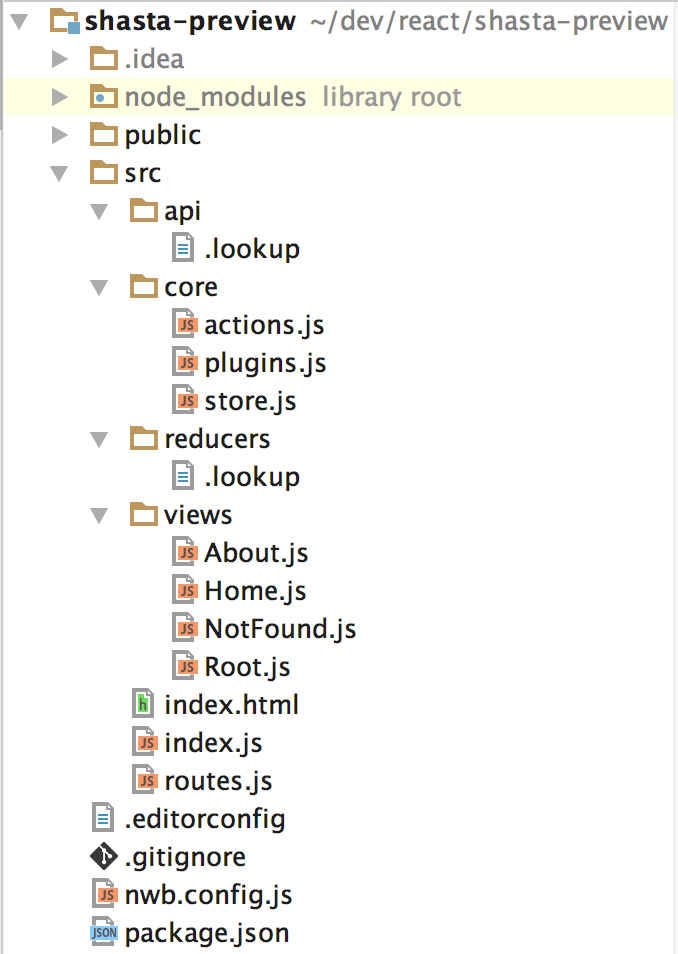
Let’s dig into the core package.
store.js allows you to reference the store as a singleton. This is also where
you register the plugins you use:
import { createStore, createReducer } from 'shasta';
import localReducers from '../reducers/.lookup';
import plugins from './plugins';
export default createStore({
plugins: plugins,
reducers: [
createReducer(localReducers)
]
})
plugins.js is very simple. In this example, I use two plugins, Tahoe and shasta-router:
import * as router from 'shasta-router'
import * as api from 'tahoe';
export default [
api,
router
]
Finally, the actions.js:
import { actions as routeActions } from 'shasta-router'
import { createActions, createReducerActions } from 'shasta';
import store from './store'
import localActions from '../api/.lookup'
import localReducers from '../reducers/.lookup';
export default createActions({
...localActions,
...routeActions,
...createReducerActions(localReducers)
}, store.dispatch)
Plugins
What are those plugins? Shasta defines multiple extension points. Most notably, your plugin can export reducers and middlewares which dramatically help reducing the boilerplate.
With the example above, you will get your routes stored in Redux with react-router-redux,
and the setup for the Redux Devtools chrome extension.
Tahoe also adds a bunch of reducers to handle our API calls.
What about the .lookup file?
The .lookup files are a really nice idea, they use the glob-loader to re-export all the js files
according to a glob expression.
This avoids writing repetitive and error prone-code like:
import * as reducer1 from './reducer1'
import * as reducer2 from './reducer2'
export default {
reducer1,
reducer2
}
The Root Component
Here is a quick glance at the Root component of our application. It is very classic, just note that Shasta adds support for additional PropTypes like routes or immutable types.
import React from "react";
import {Provider, Component, PropTypes} from "shasta";
import {Router} from "shasta-router";
export default class RootView extends Component {
static displayName = 'RootView';
static propTypes = {
history: PropTypes.object.isRequired,
store: PropTypes.object.isRequired,
routes: PropTypes.node.isRequired
};
render () {
const {store, history, routes} = this.props;
return (
<Provider store={store}>
<Router history={history}>
{routes}
</Router>
</Provider>
)
}
}
Our first reducer: the counter!
This one took you by surprise, didn’t it? Just to show the ideas behind Shasta, here is the reducer for our sacred counter example.
reducers/counter.js:
import { Map } from 'immutable';
export const initialState = Map({ count: 1 });
export const increment = (state, { payload = 1 }) =>
state.update('count', c => c + payload);
export const decrement = (state, { payload = 1 }) =>
state.update('count', c => c - payload);
export const reset = () => initialState;
Here, you see a very straightforward implementation of a reducer. It leverages the ImmutableJS API to create those nice little one-liners.
Here is how to use those reducers as actions in your views:
import React from "react";
import {connect, Component} from "shasta";
import actions from "../core/actions";
@connect({
count: 'counter.count'
})
export default class Counter extends Component {
render() {
return <div>
<h2>Counter</h2>
<p>{this.props.count}</p>
<button onClick={() => actions.counter.increment()}>
Increment
</button>
<button onClick={() => actions.counter.decrement()}>
Decrement
</button>
<button onClick={() => actions.counter.reset()}>
Reset
</button>
</div>
}
}
With our lookup file setup, there is nothing else to do.
Your actions will automatically be available from all components in the
actions.counter namespace.
The @connect annotation reminds a lot of Redux but it has been modified to
work seamlessly with immutable data types.
Let’s fetch data!
Let’s create a api/chuck.js file:
import { createAction } from 'tahoe';
import { Schema } from 'normalizr';
const response = new Schema('some-response');
export const getRandomFact = createAction({
endpoint: () => `http://api.icndb.com/jokes/random`,
method: 'GET',
model: response
});
Shasta has direct support for normalizr. This will help us store our entities in a normalized way as we will see in a moment.
Under the hood, Tahoe uses superagent to make HTTP requests.
Let’s see how to use this in a view:
import React from "react";
import {connect} from "shasta";
import actions from "../core/actions";
import DataComponent from "shasta-data-view";
@connect({
joke: 'api.subsets.joke'
})
export default class ChuckFact extends DataComponent {
resolveData () {
actions.chuck.getRandomFact({
subset: 'joke'
});
}
renderLoader () {
return (
<div>
Loading...
</div>
)
}
renderData ({joke}) {
return <div>
<h2>Chuck Norris Fact</h2>
<p>{joke.getIn(['value', 'joke'])}</p>
</div>
}
renderErrors (errors) {
console.error(errors);
return (
<div>
There was an error fetching Chuck Norris facts
</div>
)
}
}
Shasta has a DataComponent class that will help you manage the pattern of displaying
a loading message while fetching the data, and errors if the request fail.
When using a Tahoe action, you can optionally specify a subset in which the fetched data will end up.
This is great to scope your fetch requests to a component.
Here, our request ends up in the api.subsets.joke namespace.
Here is the JSON returned by our API so you can understand the getIn call:
{
"type": "success",
"value": {
"id": 459,
"joke": "Chuck Norris can solve the Towers of Hanoi in one move.",
"categories": [
"nerdy"
]
}
}
Using normalizr
If we use a schema for the API call, we can tell normalizr that the value field
in our JSON response is actually an entity.
As such, we will be able to retrieve it in the api.entities namespace.
const response = new Schema('response');
const joke = new Schema('jokes');
response.define({
value: joke
});
Normalizr will create a map of jokes indexed by ids and store it in api.entities.jokes.
Which allows us to write something like so:
@connect({
jokes: 'api.entities.jokes'
})
export default class ChuckFact extends DataComponent {
renderData ({jokes}) {
const jokesEl = jokes.valueSeq().map((joke, id) => {
return <div key={id}>{joke.get('joke')}</div>
});
return <div>
<h2>Chuck Norris Fact</h2>
{jokesEl}
</div>
}
}
We can also use a function in the @connect decorator:
const getFirstJoke = (store) => {
return store.getIn(['api', 'subsets', 'myJoke', 'data', 'value', 'joke']);
};
@connect({
joke: getFirstJoke
})
export default class ChuckFact extends DataComponent {
resolveData () {
actions.chuck.getRandomFact({
subset: 'myJoke'
});
}
renderData ({joke}) {
return <div>
<h2>Chuck Norris Fact</h2>
{joke}
</div>
}
}
Conclusion
I’m very excited about Shasta. It solves a long-standing problem in the React community with an unmatched elegance.
It might be that piece that a lot of us have been missing in our projects.