Assumptions:
- Your backend serves the API (REST, graphQL)
- You build your javascript with a separate bundler (parcel, webpack)
- Your frontend uses a push state (HTML 5 history) router
- You want hot module reloading (HMR) for the best developer experience
TLDR;
The github repository shows four different solutions.
1. CORS
The most obvious solution is to set up the backend to allow Cross-Origin Resource Sharing (CORS) with the frontend, which runs on the development web server.
@Bean
@ConditionalOnProperty(name = ["com.geowarin.cors.allowedOrigin"])
fun corsFilter(corsProperties: CorsProperties): CorsWebFilter {
val source = UrlBasedCorsConfigurationSource().apply {
registerCorsConfiguration("/api/**", CorsConfiguration().apply {
addAllowedOrigin(corsProperties.allowedOrigin!!)
addAllowedHeader("*")
addAllowedMethod("*")
})
}
return CorsWebFilter(source)
}
We run the frontend with its included web server on localhost:1234.
The spring backend runs on localhost:8080.
Navigating on localhost:1234, you will see that the frontend is able to call web services because the backend allows
CORS from that origin.
Pros:
- Close to a production environment
- Simple enough
Cons:
- CORS?
2. Embed javascript into the backend
Another solution is to embed the frontend resources directly inside the spring server, as static resources. The advantage is that we have only one web server and everything is on the same host.
val acceptsHtmlOnly: RequestPredicate = RequestPredicate { request ->
request.headers().accept().contains(MediaType.TEXT_HTML) &&
!request.headers().accept().contains(MediaType.ALL)
}
@Configuration
class RouterConfig {
@Bean
fun indexRoutes(props: EmbeddedProperties) = router {
(GET("*") and acceptsHtmlOnly) {
val indexHtml = DefaultResourceLoader().getResource(props.frontendDirectory)
val indexHtml = frontendDirectory.createRelative("index.html")
ServerResponse.ok().contentType(MediaType.TEXT_HTML).bodyValue(indexHtml)
}
}
}
@Configuration
@EnableWebFlux
class WebConfig(val props: EmbeddedProperties) : WebFluxConfigurer {
override fun addResourceHandlers(registry: ResourceHandlerRegistry) {
registry.addResourceHandler("/**")
.addResourceLocations(props.frontendDirectory)
.setCacheControl(props.cacheControl)
}
}
Navigating on locahost:8080 you will see that the react application is able to call web services because they
both run on the same host.
This configuration might have some occasional problems with HMR not fully reloaded so it’s not my favourite.
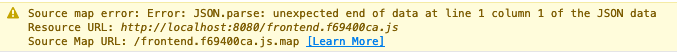
However, by generating the result of the frontend build in src/main/resources/static we both have a very simple
way to distribute the full web application, as well as a dev environment that is very similar to the production environment.
Pros:
- Simple to distribute
- No CORS
Cons:
- A bit of code to handle frontend routing on the backend
- Clunky hot reloading
- We cannot scale the backend and the frontend independently
3. Javascript proxy
You might do the opposite, run an express web server which includes your bundler and proxies requests to localhost:8080.
const Bundler = require('parcel');
const express = require('express');
const proxy = require('http-proxy-middleware');
const history = require('connect-history-api-fallback');
const bundler = new Bundler('src/index.html');
const app = express();
app.use(history());
app.use(proxy('/api', {target: 'http://localhost:8080', changeOrigin: true}));
app.use(bundler.middleware());
app.listen(3000, 'localhost', (err) => {
if (err) {
console.log(err);
return;
}
console.log('Listening at http://localhost:3000');
});
So going to localhost:3000 we can see that the frontend is able to make web requests as if it is running on the
same host as the backend.
Pros:
- No CORS
Cons:
- Not a production solution (needs to be complemented with another solution)
4. Reverse proxy
We can run a third web server that routes both to our frontend and backend.
This is simple enough thanks to docker-compose.
version: "3"
services:
nginx:
image: nginx:latest
container_name: brginx
volumes:
- ./server.conf:/etc/nginx/conf.d/default.conf
- ../frontend/dist:/usr/share/nginx/html
ports:
- 8081:8081
Here is the nginx configuration:
server {
listen 8081;
server_name localhost;
location /api {
proxy_pass http://host.docker.internal:8080;
}
location / {
root /usr/share/nginx/html;
set $fallback_file /index.html;
if ($http_accept !~ text/html) {
set $fallback_file /null;
}
try_files $uri $fallback_file;
}
}
So navigating to the nginx server on localhost:8081, we can see that the backend and the frontend appear to be on the
same host.
Pros:
- Close to a production environment
- Flexible
- Can scale with a load balancer
Cons:
- 3 processes
Conclusion
Depending on how you wish to deploy your application, you might choose one of the approaches above or even mix them to reach developer nirvana.
What about you? How do you develop your full stack application?
I’d love to have your input!
Sources: