When I develop web applications, I love using React. I’m also a Spring and groovy addict.
Those two stacks make me more productive. Can we have the best of both worlds?
I will show you step by step how I created this project. Feel free to fiddle with it and give me your feedback.
Goal
My perfect stack on the backend is to use Spring boot and groovy. With the latest version of Spring boot, there is a new tool called dev-tools that will automatically reload the embedded server when you recompile your project.
On the frontend, most React developers use webpack. React has awesome support for hot reloading with react-hot-loader. It will magically update your views without requiring you to refresh your browser. Because React encourages your to have a unidirectional data flow, your whole application can use hot reloading every time you save. For this to work, we have to launch a webpack dev server.
The problem when you launch your Spring boot server on the port 8080 and the dev server on the port 3000 is that you will get cross origin requests preventing the two servers from interacting.
We also want to isolate the two projects and make separate gradle modules.
This blog post will show a solution to this problem and will provide an enjoyable dev environment.
This might not be the perfect solution and I’d love any feedback from both communities to help me improve it.
The backend
We will generate the backend. To do that, you can go on http://start.spring.io/ and create a gradle project using groovy, java 8 and the latest Spring boot (1.3.0 M2 at the time of writing).
For the dependencies tick DevTools and Web.
If you want to do it command line style just type the following in your console:
curl https://start.spring.io/starter.tgz \
-d name=boot-react \
-d bootVersion=1.3.0.M2 \
-d dependencies=devtools,web \
-d language=groovy \
-d JavaVersion=1.8 \
-d type=gradle-project \
-d packageName=react \
-d packaging=jar \
-d artifactId=boot-react \
-d baseDir=boot-react | tar -xzvf -
This will create a base project with the latest spring boot, the devtools, groovy and gradle.
Don’t forget to generate the gradle wrapper:
gradle wrapper
See the commit
Great so now we have tomcat embedded, hot reloading and supernatural groovy strength. The usual.
We will create a simple REST resource that we would like our frontend to consume:
@RestController
class SimpleResource {
@RequestMapping('/api/simple')
Map resource() {
[simple: 'resource']
}
}
The frontend
As mentioned before, we want the frontend to be a separated project. We will create a gradle module for that.
At the root of your project add a settings.gradle file with the following
content:
include 'frontend'
Now, create a frontend directory under the project root and add a build.gradle
file in it:
plugins {
id "com.moowork.node" version "0.10"
}
version '0.0.1'
task bundle(type: NpmTask) {
args = ['run', 'bundle']
}
task start(type: NpmTask) {
args = ['start']
}
start.dependsOn(npm_install)
bundle.dependsOn(npm_install)
See the commit
We will use the gradle node plugin to call the two main tasks in our application:
npm run bundlewill create the minified app in thedistdirectorynpm startwill start our dev server
We can call them from the gradle build with ./gradlew frontend:start and
./gradlew frontend:bundle
The content of the project will basically be the same as react-hot-boilerplate
Let’s get the sources of this project as a zip file from github and unzip them into the frontend directory. With bash, type the following command at the root of your project:
wget -qO- -O tmp.zip https://github.com/gaearon/react-hot-boilerplate/archive/master.zip && unzip tmp.zip && mv react-hot-boilerplate-master/* frontend && rm -rf react-hot-boilerplate-master && rm tmp.zip
See the commit
If everything goes well, typing ./gradlew fronted:start, will start the react
application at http://localhost:3000.
The first problem arises when you ctrl+c out of the gradle build,
the server will still hang. You can kill it with killall node.
This is a problem I’d like help solving, if you have a solution, please tell me.
In the rest of the article I will use npm start directly, which presupposes that
you have npm available on your development machine.
The whole build will only require Java.
We will use the webpack-html-plugin to automatically generate the index.html page.
npm install --save-dev html-webpack-plugin
Since using the document body as a root for our application is a bad practice, we need to tweak the default html template.
I created a file called index-template.html in a newly created assets directory.
It will serve as a template to generate our index.html file:
As you can see, it contains a div with the id root.
Let’s tweak the dev server a little bit to combine it with another server.
Let’s change webpack.config.js:
var path = require('path');
var webpack = require('webpack');
var HtmlWebpackPlugin = require('html-webpack-plugin');
module.exports = {
devtool: 'eval',
entry: [
'webpack-dev-server/client?http://localhost:3000',
'webpack/hot/only-dev-server',
'./src/index'
],
output: {
path: path.join(__dirname, 'dist'),
filename: 'bundle.js',
publicPath: 'http://localhost:3000/'
},
plugins: [
new webpack.HotModuleReplacementPlugin(),
new webpack.NoErrorsPlugin(),
new HtmlWebpackPlugin({
title: 'Boot React',
template: path.join(__dirname, 'assets/index-template.html')
})
],
resolve: {
extensions: ['', '.js']
},
module: {
loaders: [{
test: /\.js$/,
loaders: ['react-hot', 'babel'],
include: path.join(__dirname, 'src')
}]
}
};
We changed the publicPath to point directly at our dev server and included the
HtmlWebpackPlugin.
Now we can get rid of the old index.html and start our dev server with npm start.
The index will be automatically generated for us.
See the commit
Include the frontend in the boot jar
We have to create the npm bundle task, which will generate an optimized
web application in the dist directory.
In the package.json file, update the scripts:
"scripts": {
"start": "node server.js",
"bundle": "webpack --optimize-minimize --optimize-dedupe --output-public-path ''"
}
Now if you launch ./gradlew frontend:bundle, it will generate an optimized
bundle.js file and the index.html in the dist directory.
The last step is to include this dist directory in our application’s jar as
static assets.
Add the following task to our main gradle build:
jar {
from('frontend/dist') {
into 'static'
}
}
processResources.dependsOn('frontend:bundle')
If you generate your jar with ./gradlew assemble, you will see that the
built jar includes the frontend resources.
If you run the jar (java -jar build/libs/boot-react-0.0.1-SNAPSHOT.jar), you should
see the React hello world on localhost:8080
See the commit
Launch it in dev
When working on our application, it would be nice if:
- Launching the spring boot server in dev launched the webpack dev server
- Our dev-server proxied the request to
localhost:8080so we can access the application onlocalhost:3000and not get cross-origin requests
Add the following WebpackLauncher to the project:
@Configuration
@Profile('dev')
class WebpackLauncher {
@Bean
WebpackRunner frontRunner() {
new WebpackRunner()
}
class WebpackRunner implements InitializingBean {
static final String WEBPACK_SERVER_PROPERTY = 'webpack-server-loaded'
static boolean isWindows() {
System.getProperty('os.name').toLowerCase().contains('windows')
}
@Override
void afterPropertiesSet() throws Exception {
if (!System.getProperty(WEBPACK_SERVER_PROPERTY)) {
startWebpackDevServer()
}
}
private void startWebpackDevServer() {
String cmd = isWindows() ? 'cmd /c npm start' : 'npm start'
cmd.execute(null, new File('frontend')).consumeProcessOutput(System.out, System.err)
System.setProperty(WEBPACK_SERVER_PROPERTY, 'true')
}
}
}
This will take care of the first task by launching npm start when our server starts.
I used a system property to make sure the dev-tools will not reload the frontend
when we make a change in the backend code.
This class will be available when we start the application with the dev
profile
We can make a simple proxy with webpack-dev-server.
Change the server.js file:
var webpack = require('webpack');
var WebpackDevServer = require('webpack-dev-server');
var config = require('./webpack.dev.config');
new WebpackDevServer(webpack(config), {
publicPath: config.output.publicPath,
hot: true,
historyApiFallback: true,
proxy: {
"*": "http://localhost:8080"
}
}).listen(3000, 'localhost', function (err, result) {
if (err) {
console.log(err);
}
console.log('Listening at localhost:3000');
});
Launch your application with the --spring.profiles.active=dev flag.
You should be able see the react hello world on http://localhost:3000. If you make some changes to it, it will automatically reload.
See the old commit commit
And the new commit
Fetch the resource
We can check that we do not get cross-origin errors using axios, a simple library to do http requests. It supports promises and automatically handles json.
npm i -S axios
Let’s amend our App.js:
import React, { Component } from 'react';
import axios from 'axios';
export default class App extends Component {
componentDidMount() {
axios.get('/api/simple')
.then(res => console.log(res.data))
.catch(err => console.error(err))
}
render() {
return (
<h1>Hello, guys.</h1>
);
}
}
See the commit
Better optimization of the javascript assets
We can further improve the compression of the javascript assets by separating our dev webpack configuration from our production configuration.
In the production configuration, we can use the DefinePlugin to set the NODE_ENV variable to production. This will allow webpack to automatically remove all the code intended for development purposes in our libraries:
new webpack.DefinePlugin({
"process.env": {
NODE_ENV: JSON.stringify("production")
}
})
See the commit
Feedback needed
Well, this works pretty well!
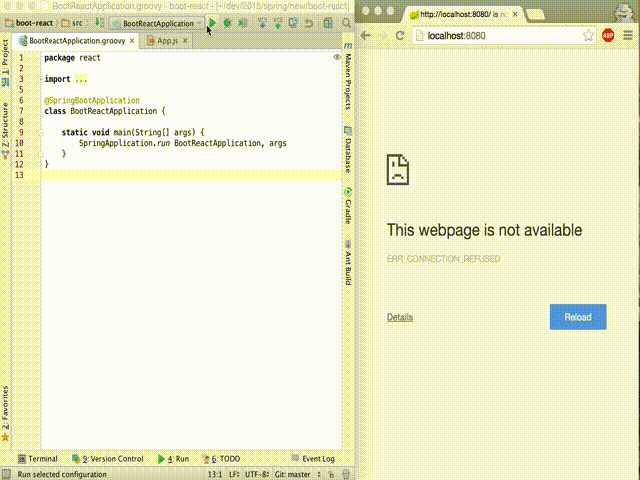
What do you think? Care to comment and help me make something better? Your feedback is welcome!
The project is available on github. Pull requests and issues are gladly accepted.