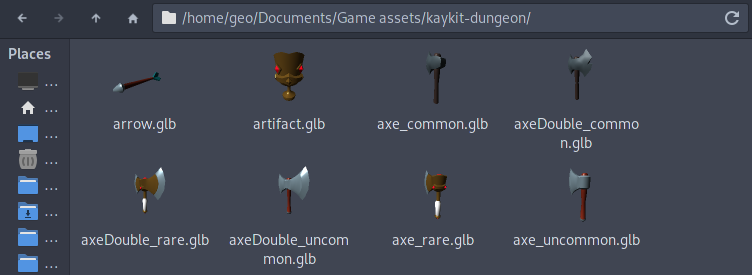f3d is available in the AUR and automatically sets up file associations and thumbnailers for a lot of common 3D models. I suggest that you use that instead.
Mime mapping
In my distro, there were no mimetypes declared for gltf/glb files.
So I added the following mapping in ~/.local/share/mime/packages/gltf.xml
<?xml version="1.0" encoding="UTF-8"?>
<mime-info xmlns='http://www.freedesktop.org/standards/shared-mime-info'>
<mime-type type="model/gltf+json">
<comment>GLTF model</comment>
<icon name="model-stl"/>
<glob pattern="*.gltf"/>
</mime-type>
<mime-type type="model/gltf.binary">
<comment>GLTF binary model</comment>
<icon name="model-stl"/>
<glob pattern="*.glb"/>
</mime-type>
</mime-info>
Let’s update the mime database with update-mime-database ~/.local/share/mime.
Gltf viewer
I found a nice program, written in rust, to preview gltf files: gltf-viewer
Let’s add a desktop entry for this in
/home/geo/.local/share/applications/gltf_viewer.desktop.
[Desktop Entry]
Name=GLTF Viewer
GenericName=3D Model viewer
Comment=3D Model viewer
Exec=/home/geo/bin/gltf-viewer
Terminal=false
Type=Application
Icon=acreloaded
Categories=Graphics;3DGraphics;Viewer;
MimeType=model/gltf+json;model/gltf.binary;
NoDisplay=false
This will associate gltf-viewer with our glb/gltf files.
The program should launch when clicking gltf files in the file manager.
You might have to update-desktop-database ~/.local/share/applications
for this to take effect.
Thumbnails
gltf-viewer also has a feature to output a png image given a 3D model
as input.
Let’s write a little script to use that. I’ll put this in my path in ~/bin/gltf-thumbnailer.
#!/bin/bash
input=$1
output=$2
size=$3
/home/geo/bin/gltf-viewer -s "$output" -w "$size" -h "$size" "$input"
Now the final piece of the puzzle: creating a thumbnail entry in /usr/share/thumbnailers/gltf.thumbnailer.
[Thumbnailer Entry]
TryExec=/home/geo/bin/gltf-thumbnailer
Exec=/home/geo/bin/gltf-thumbnailer %i %o %s
MimeType=model/gltf+json;model/gltf.binary;
Here is an example of the parameters you can pass to your program:
# %u %o %i %s
# %u: url (ex: file:///home/geo/Models/gltf/bookB.gltf.glb)
# %o: output thumbnail (ex: /tmp/tumbler-X0YBM90.png)
# %i: input file (ex: /home/geo/Models/gltf/bookB.gltf.glb)
# %s: size (ex: 128)
If you mess up, you can always remove the thumbnail cache:
rm -rf .cache/thumbnails/